I’m proposing a session to work on figuring out / optimizing the use of / discovering an excellent purpose for the iBooks author app.
With my research assistant Lauren Burr, who has been moving all my teaching materials for the Multimedia course at the Digital Humanities Summer Institute from HTML to iBook e-textbook format, I’ve been trying to explore the potentials and the limitations of this publishing and editing format. There’s been some hiccups and some learning along the way, as well as some bug fixes from Apple.
So, I have a half-done textbook I can share around for us to play with, a real project that has hit some real obstacles, or we can all work on our own stuff together, or we can argue about proprietary formats and iDevices, too. I think it would be really fun to put this app through its paces in a non-hypothetical situation with lots of media (I’ve got galleries and movies and podcasts and such all through my book).
You’ll need a Mac with the (free) iBooks Author app installed, and an iPad to preview the e-book on.
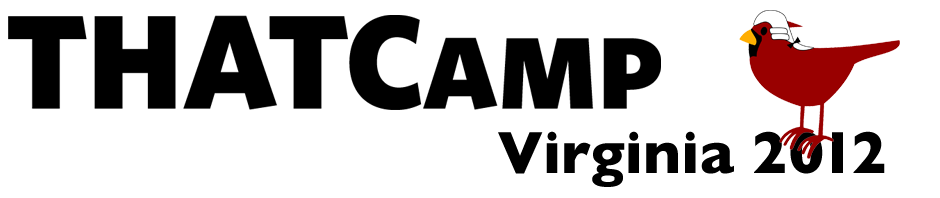





I’d be interested in this. I recently upgraded to Lion in part so that I could start playing with iBooks Author. I’m not sure how good it is, but a few days ago I saw that O’Reilly Books has a free ebook *Publishing with iBooks Author: An Introduction to Creating Ebooks for the iPad*: shop.oreilly.com/product/0636920025597.do
+1 to this session idea/notion/proposal. 🙂
I’d like this. As a publisher, I’m using iBA to design a book of poems, with author’s readings over animated text, possibly a video, and images of the physical volume, an artbook to be pubished at the same time. Am also working on a demonstration of my to-be-digitized archive of the Dena’ina Athabaskan author Peter Kalifornsky. Could bring some show-&-tell.
Thanks for the link, John — I’ve downloaded the book and hope to peruse it this afternoon.
Katherine, your project sounds great! I’d love to see it!
My talented RA, Lauren Burr, has put together a list of known issues that she’s run up against, specific to our project, or maybe more general. They are:
Portrait layout:
– missing text boxes (ie. “exercise” bubbles)
– missing non-gallery images
– images along margin instead of in the main text
– blank space where page jumps
– lack of pagination
– weird subheading formatting (black bars)
Customization of Templates:
– how to change backgrounds of chapter splash pages? (because – – drag-and-dropping a background colour would be stupid!)
ways to make more aesthetically pleasing “exercise” bubbles? (rather than coloured text boxes)
– how to make more interactive “widget” exercises that are not multiple choice? (notes page? iTunes U? Other?)
Publishing:
– how to distribute to class without access to the iBookstore?
– potentially giant file sizes
Aimée, Maria Langer (www.mariasguides.com/) sells (5 bucks) iBooks Author: Publishing your first E-Book, in the iBook Store. Chapter 3 is called Adding & Formatting Texts, and is a freebie. (I’d attach it, but think we can’t.) You can distribute your book as you like (even as a pdf) as long as you don’t sell it — if you sell, you do it through the iBook Store (Apple’s EULA). Size is limited anyway for the iBook Store; you can put it in Dropbox, Public Folder, and let them download it. I’ll add another commet about changing color, and more.
Aimée: to change the fill color, you should be able to do it with the Inspector and also the Fonts tool. It works pretty much the way formatting Pages works. // There are various user sites, just google (though no doubt you and Lauren have done this).
On another note: my brother, Brian McNamara, is an astrophysicist at U Waterloo and the Perimeter Institute, and head of grad physics. Nice coincidence. I look forward to meeting you.